The most important feature of Java is that it can run on different types of computer without any modification. This feature is popularly known as “Write once, run anywhere”. Again, it is used widely with Server Side web programming, where the program runs on the web server and the user can see the page using any web browser. Also programs developed by using Java technology can be sold without paying or consulting to the Sun Microsystems.
Java Virtual Machine (JVM)
It is the principal component of Java architecture that provides the cross platform functionality and security to Java. This is a Software process that converts the compiled Java byte code to machine code. Byte code is an intermediary language between Java source and the host system
Most programming language like C and Pascal translate the source code into machine code for one specific type of machine as the machine language vary from system to system. So most complier produce code for a particular system but Java compiler produce code for a virtual machine. The translation is done in two steps. First the programs written in Java or the source code translated by Java compiler into byte code and after that the JVM converts the byte code into machine code for the computer one wants to run. Go to Home
So the programs files written in Java are stored in .java files and the .java files are compiled by the Java compiler into byte code that are stored in .class file. The JVM later convert it into machine code. In fact the byte code format is same on all platforms as it runs in the same JVM and it is totally independent from the operating system and CPU architecture. JVM is a part of Java Run Time Environment that is required by every operating system requires a different JRE. JRE consists of a number of classes based on Java API and JVM, and without JRE, it is impossible to run Java. So its portability really made it possible in developing write once and run anywhere software.
In the following figure you can see the function of JVM
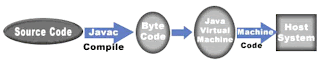
How to write your First Java program
Ok, now you know the basics of Java programming and have downloaded the Java Development Kit (JDK), then its time to write your first Java program.
Create a source code program in any of the text editor available like jEdit, Notepad, TextPad etc. Java program is a class with a main method in it. The main method is the starting point for every Java application. So first define the class name and lets take it as FirstProgram and write it in the text editor like below Go to Home
public class FirstProgram
{
public static void main(String[] args)
{
System.out.println("Hey! you are going to compile and run your first Java program");
}
}
Here System.out.println is the incantation that one uses to get codes sent to the console. Now save the file with same name as the public class just adding the extension “.java” . Here for example FirstProgram.java. If you use a different name other than the existing class name then you will face while compiling.
After completing the above, open a doss command window and type cd to the directory in which your source file exists. Type the following code to compile the file. This should be like this:
javac FirstProgram.java
If you compile it successfully, then you can find a class file in your directory with the same name, which is the bytecode form of Java program. Now type FirstProgram.java to run the program.
The JVM now will run the bytecode in the FirstProgram.class file. Now you will see the output on your screen as:
Hey! you are going to compile and run your first Java program
Congratulation! Now you have successfully developed your first Java program. Go to Home
No comments:
Post a Comment